Git Clone Failed #113
Loading…
Reference in New Issue
No description provided.
Delete Branch "%!s(<nil>)"
Deleting a branch is permanent. Although the deleted branch may continue to exist for a short time before it actually gets removed, it CANNOT be undone in most cases. Continue?
Following the instructions on the README.md, it says to do this:
This failed for me after connecting:
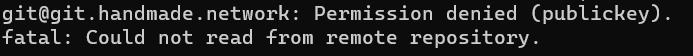
Using
https://git.handmade.network/hmn/orca.gitinstead did work.Weird, I'd expect SSH to work with public repos. I'll have to look into that.
Note to self: https://docs.gitea.com/help/faq#ssh-common-errors
Ok, I guess it's simply that SSH access isn't allowed unless you add your public key to your Gitea profile. Obviously for the vast majority of our users this is not relevant. (This is the same as GitHub, it turns out, I just didn't realize because I've had a public key on my profile for so long.)
I will update the docs to use the HTTPS URL instead.